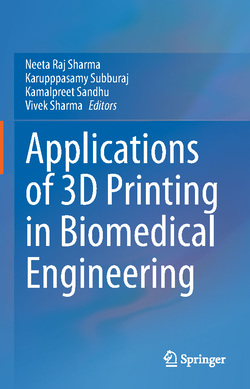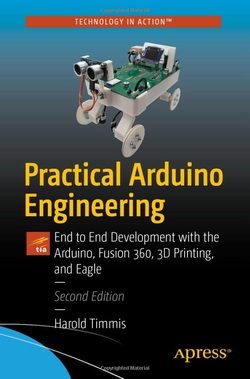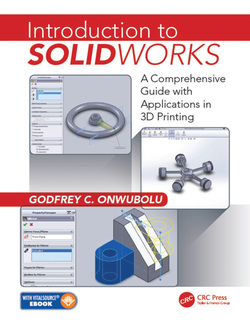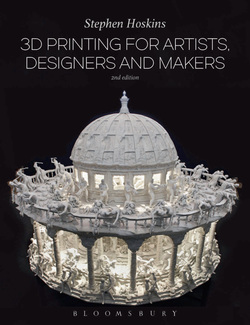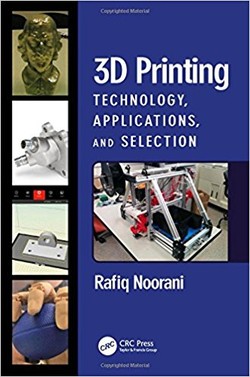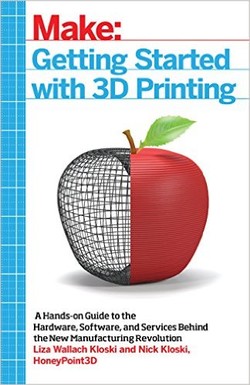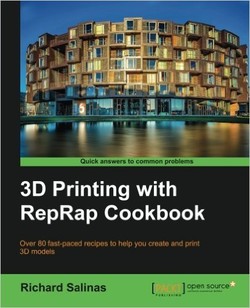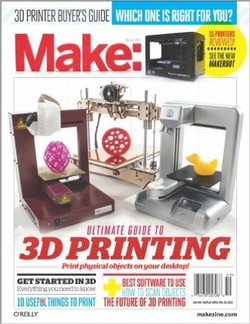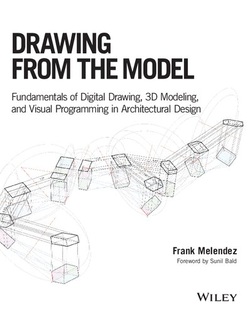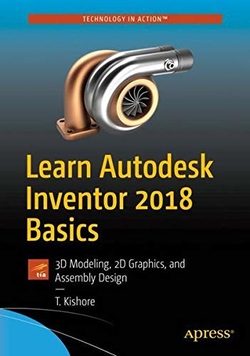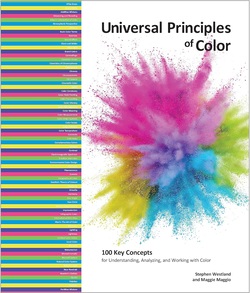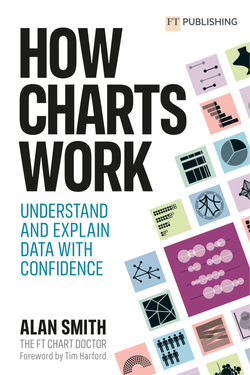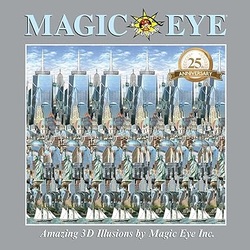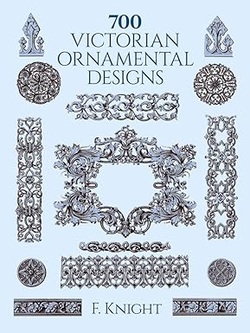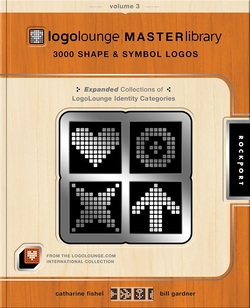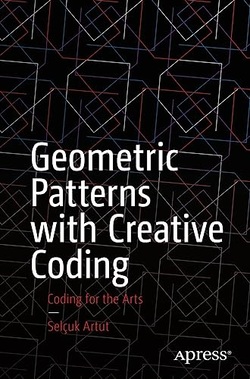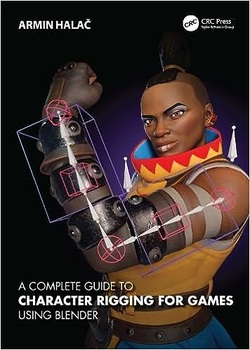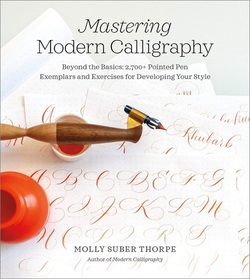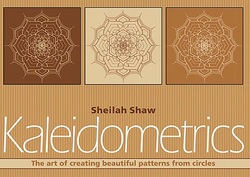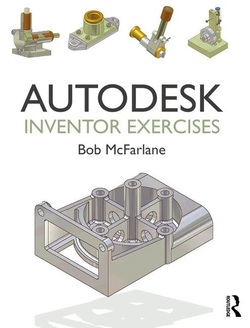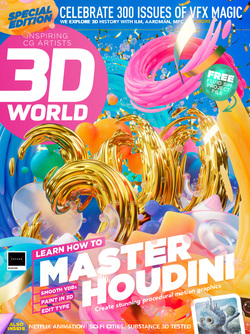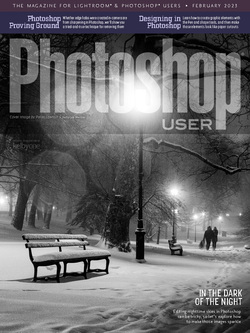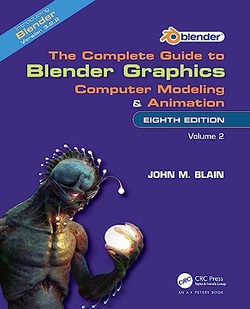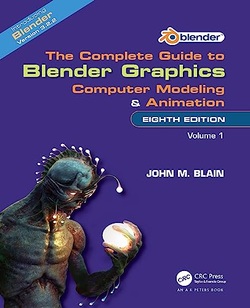طراحی برای چاپ سه بعدی
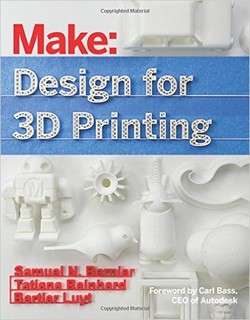
“طراحی برای چاپ سهبعدی” نحوه حصول نتایج حرفهای بهواسطه چاپگر سهبعدی دسکتاپ، بدون نیاز به تعلیم در طراحی را به شما میآموزد. این کتاب از طریق مجموعهای از آموزشها و مطالعات موردی، روشهایی را برای تبدیل ایده محصول به یک نمونه اولیه و مدل سهبعدی در اختیار شما قرار میدهد، بر روی نرمافزار طراحی رایگان و فناوریهای مقرونبهصرفه تمرکز دارد و تمرینات موجود در آن برای مبتدیانی که بهتازگی طراحی چاپ 3D را آغاز کردهاند مناسب میباشد. هسته کار طراحی محصول این است که بتوانید ابزارها را طراحی کرده و ابزارهای خوب را به تناسب طراحی خود انتخاب کنید، این کتاب مهارتهای لازم برای انجام این کارها را به شما خواهد داد.
سال انتشار: 2015 | 162 صفحه | حجم فایل: 82 مگابایت | زبان: انگلیسی
Design for 3D Printing: Scanning, Creating, Editing, Remixing, and Making in Three Dimensions
نویسنده
Samuel N. Bernier, Bertier Luyt, Tatiana Reinhard
ناشر
Maker Media
ISBN10:
1457187361
ISBN13:
9781457187360
قیمت: 16000 تومان
برچسبها: چاپ سه بعدی
France's Le FabShop has extensive experience testing 3D printers and creating digital models for them. From an articulated Makey Robot to a posable elephant model, Samuel N. Bernier and the rest of Le FabShop's team have created some of the most-printed designs in the 3D printing world. This book uses their work to teach you how to get professional results out of a desktop 3D printer without needing to be trained in design. Through a series of tutorials and case studies, this book gives you the techniques to turn a product idea into a 3D model and a prototype. Focusing on free design software and affordable technologies, the exercises in this book are the perfect boost to any beginner looking to start designing for 3D printing.
Designing for the tool and finding a good tool to fit the design--these are at the core of the product designer's job, and these are the tools this book will help you master.
Foreword by Carl Bass, Autodesk's CEO, a passionate and prolific Maker.
In Design For 3D Printing, you'll:
Learn the different 3D printing technologies
Choose the best desktop 3D printer
Discover free 3D modeling software
Become familiar with 3D scanning solutions
Find out how to go from a bad to a good 3D source file, one that's ready-to-print