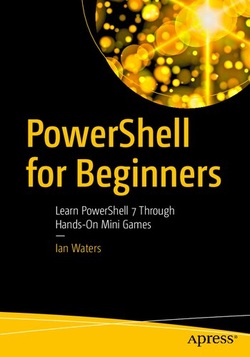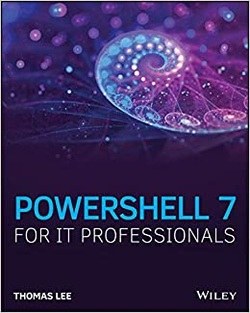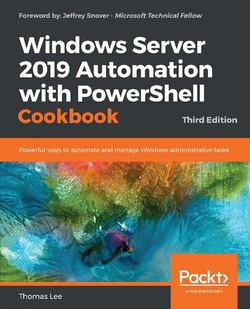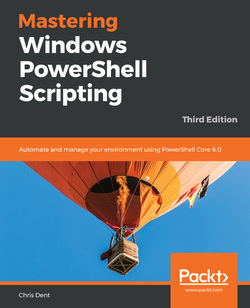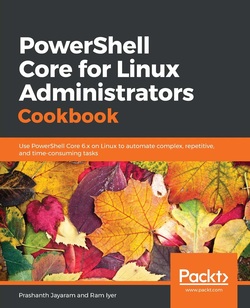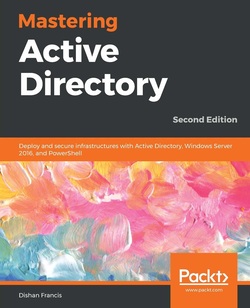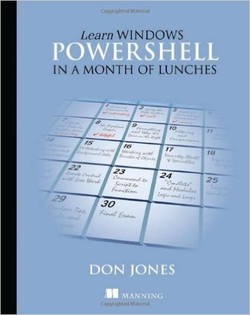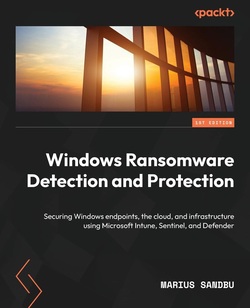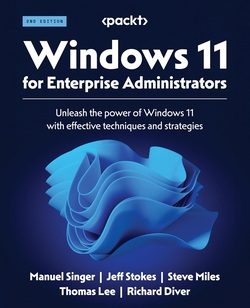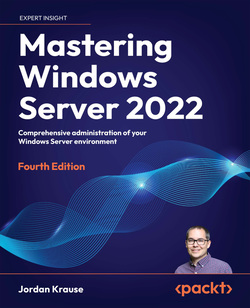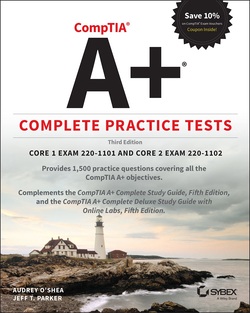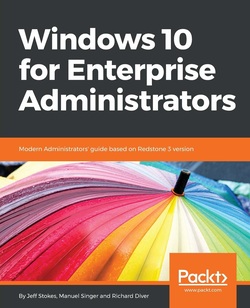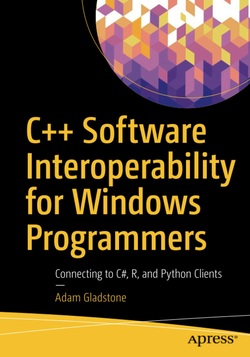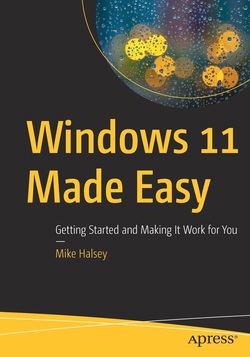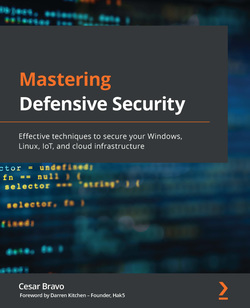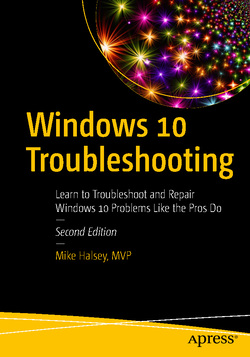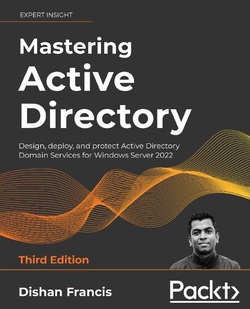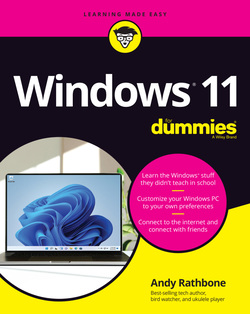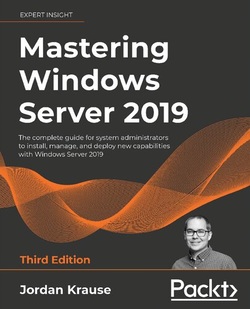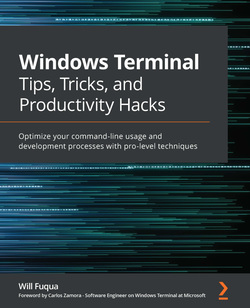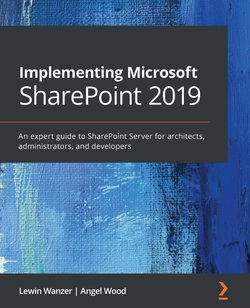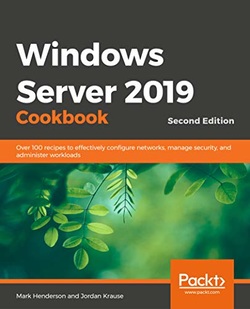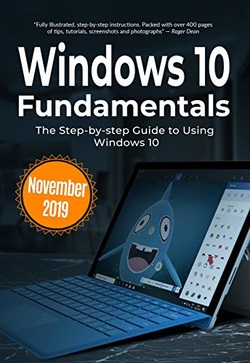ویندوز پاورشل؛ وظایف اداری خودکار
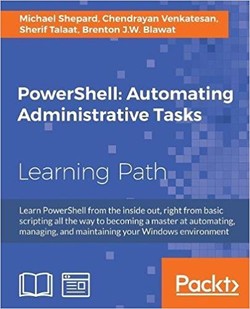
ویندوز پاورشل را بهصورت معکوس، یعنی دقیقا از اسکریپتنویسی پایه تمام مسیر تا تبدیلشدن به یک متخصص در اتوماسیون، مدیریت و نگهداری از محیط ویندوز، یاد بگیرید.
آنچه در این کتاب یاد خواهید گرفت شامل کشف دستورات و cmdletهای پاورشل و درک قالببندی آن، حل مشکلات رایج با استفاده از توابع داخلی/خارجی فایل پایه، استفاده از کلاسهای .NET در ویندوز پاورشل و سیشارپ و مدیریت تبادل آنلاین، استفاده از پاورشل در سیشارپ و مدیریت تبادل آنلاین و کار با کلاسهای .NET در ویندوز پاورشل، کلاینتهای lYNC خودکار، مصرف مدلهای شیء سمت کلاینت برای مدیریت آنلاین برنامه Sharepoint،. بهینهسازی کد از طریق استفاده از توابع، سویچها و سازههای حلقه، مدیریت فایلها، فولدرها و ثبت از طریق استفاده از پاورشل ، کشف بهترین روشها برای مدیریت سیستمهای مایکروسافت میباشد.
آنچه در این کتاب یاد خواهید گرفت شامل کشف دستورات و cmdletهای پاورشل و درک قالببندی آن، حل مشکلات رایج با استفاده از توابع داخلی/خارجی فایل پایه، استفاده از کلاسهای .NET در ویندوز پاورشل و سیشارپ و مدیریت تبادل آنلاین، استفاده از پاورشل در سیشارپ و مدیریت تبادل آنلاین و کار با کلاسهای .NET در ویندوز پاورشل، کلاینتهای lYNC خودکار، مصرف مدلهای شیء سمت کلاینت برای مدیریت آنلاین برنامه Sharepoint،. بهینهسازی کد از طریق استفاده از توابع، سویچها و سازههای حلقه، مدیریت فایلها، فولدرها و ثبت از طریق استفاده از پاورشل ، کشف بهترین روشها برای مدیریت سیستمهای مایکروسافت میباشد.
سال انتشار: 2017 | 748 صفحه | حجم فایل: 34 مگابایت | زبان: انگلیسی
PowerShell: Automating Administrative
نویسنده
Michael
ناشر
Packt Publishing
ISBN10:
1787123758
ISBN13:
9781787123755
قیمت: 16000 تومان
برچسبها: پاورشل
Learn PowerShell from the inside out, right from basic scripting all the way to becoming a master at automating, managing, and maintaining your Windows environmentAbout This Book
Use proven best practices to optimize code and automate redundant tasks
Get to grips with PowerShell's advanced functions and effectively administer your system
Create a variety of PowerShell scripts to automate your environmentWho This Book Is For
If you are a system administrator who wants to become an expert in automating and managing your Windows environment, then this course is for you. Some basic understanding of PowerShell would be helpful.What You Will Learn
Discover PowerShell commands and cmdlets and understand PowerShell formatting
Solve common problems using basic file input/output functions
Use .NET classes in Windows PowerShell and C# and manage Exchange Online
Use PowerShell in C# to manage Exchange Online and work with .NET classes in PowerShell
Automate LYNC clients, consuming client-side object models to administrate SharePoint Online
Optimize code through the use of functions, switches, and looping structures
Manage files, folders, and registries through the use of PowerShell
Discover best practices to manage Microsoft systemsIn Detail
Are you tired of managing Windows administrative tasks manually and are looking to automate the entire process? If yes, then this is the right course for you.
This learning path starts your PowerShell journey and will help you automate the administration of the Windows operating system and applications that run on Windows. It will get you up and running with PowerShell, taking you from the basics of installation to writing scripts and performing web server automation. You will explore the PowerShell environment and discover how to use cmdlets, functions, and scripts to automate Windows systems.
The next installment of the course focuses on gaining concrete knowledge of Windows PowerShell scripting to perform professional-level scripting. The techniques here are packed with PowerShell scripts and sample C# code to automate tasks. You will use .NET classes in PowerShell and C# to manage Exchange Online.
In the final section, you will delve into real-world examples to learn how to simplify the management of your Windows environment. You will get to grips with PowerShell's advanced functions and how to most effectively administer your system.
This Learning Path combines some of the best that Packt has to offer in one complete, curated package. It includes content from the following Packt products:
Getting Started with PowerShell by Michael Shepard
Windows PowerShell for .Net Developers Second Edition by Chendrayan Venkatesan and Sherif Talaat
Mastering Windows PowerShell Scripting by Brenton J.W. BlawatStyle and approach
This is a step-by-step course to help you effectively administer and maintain your development environment with PowerShell.