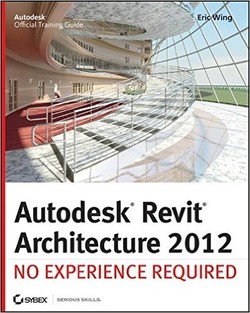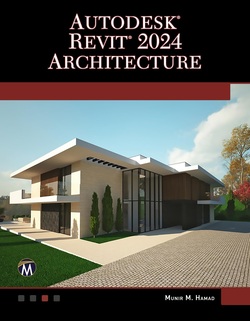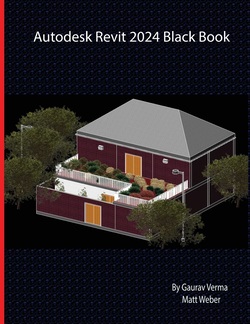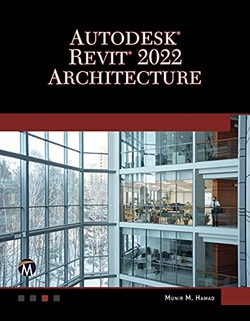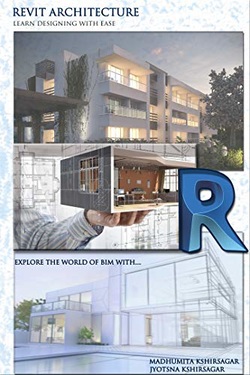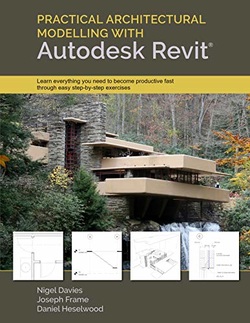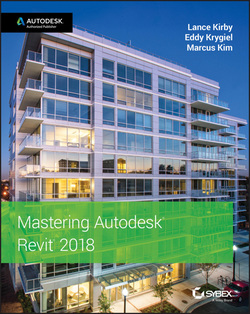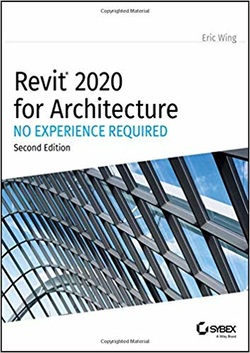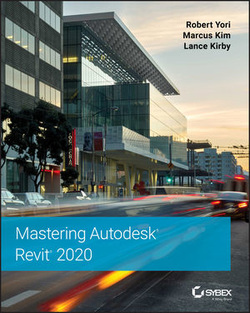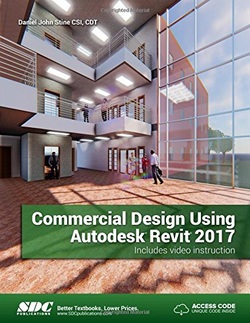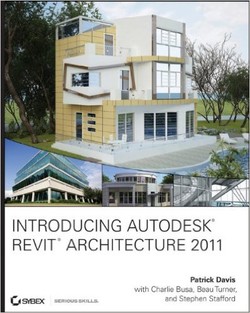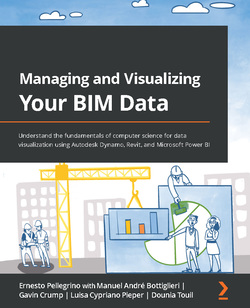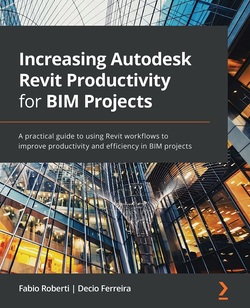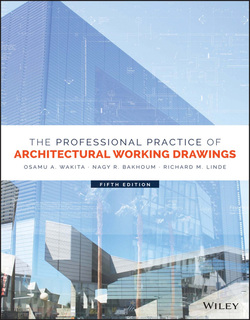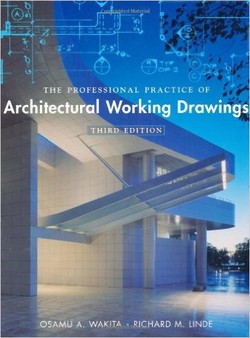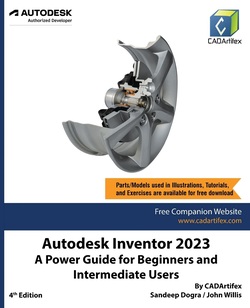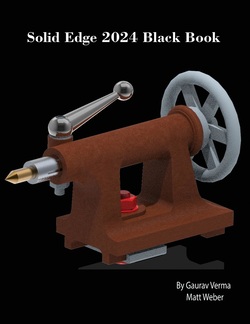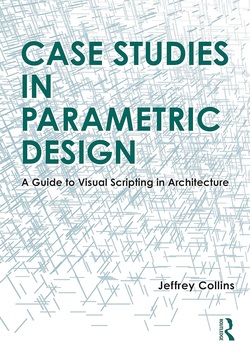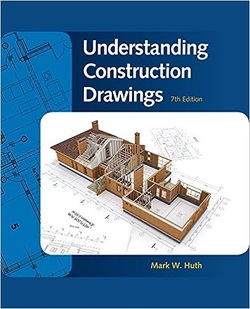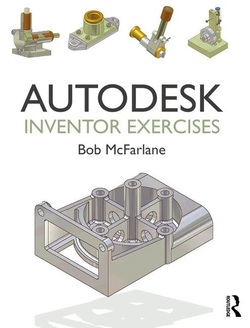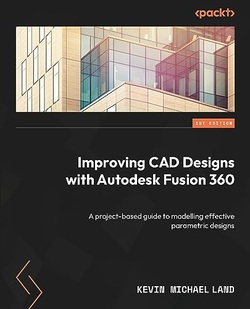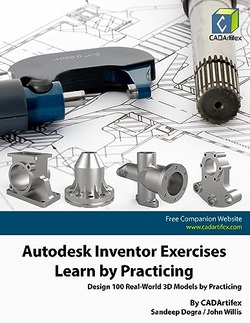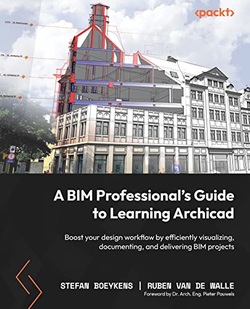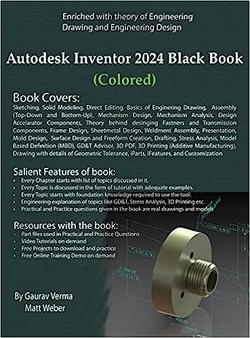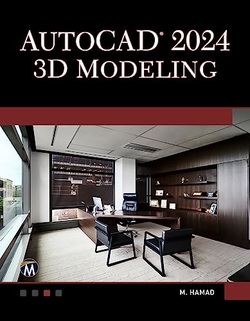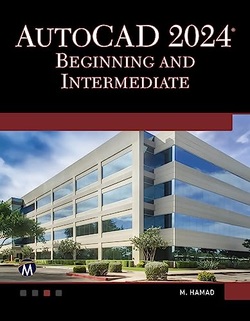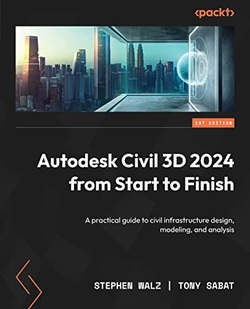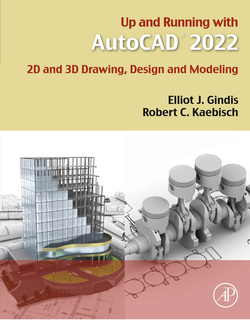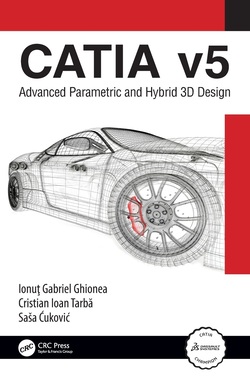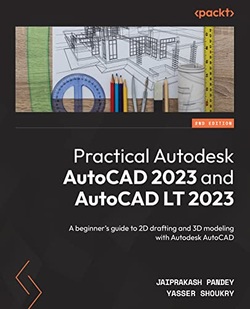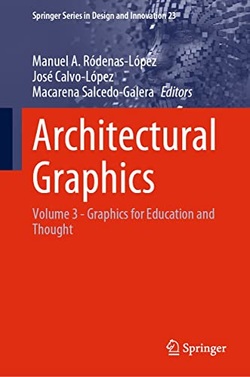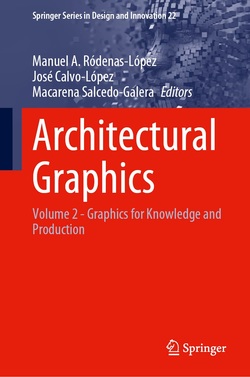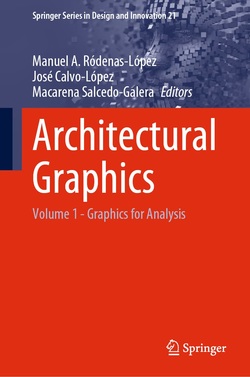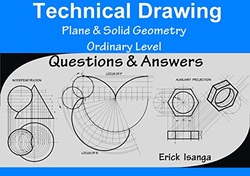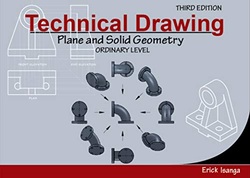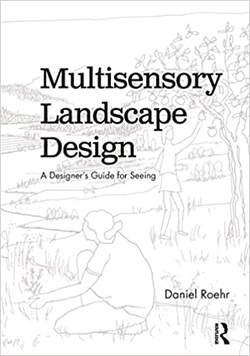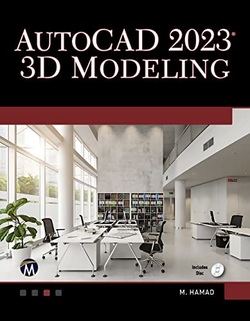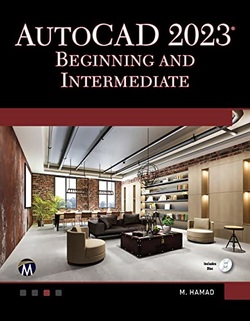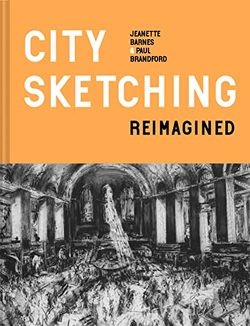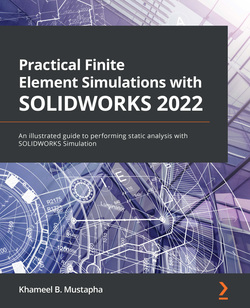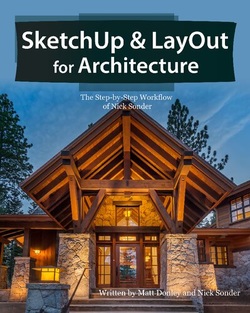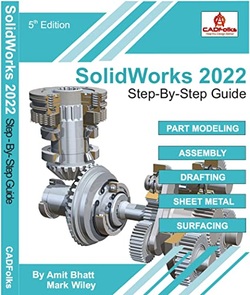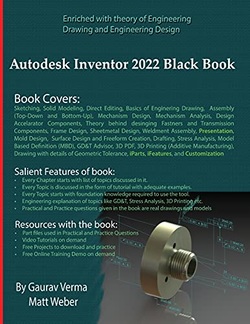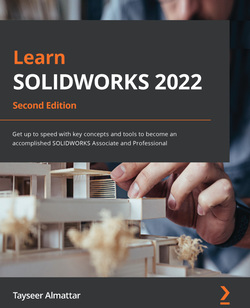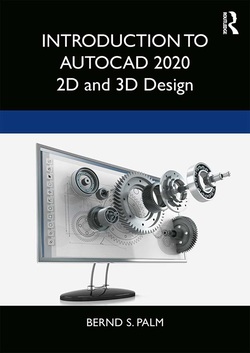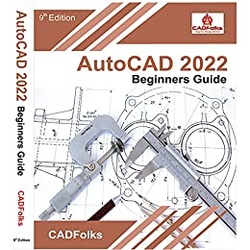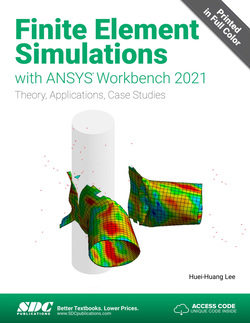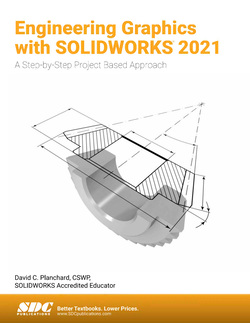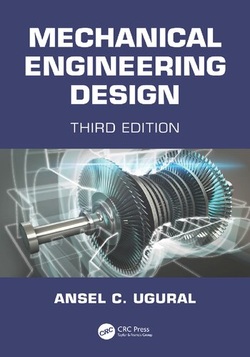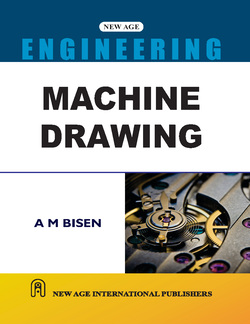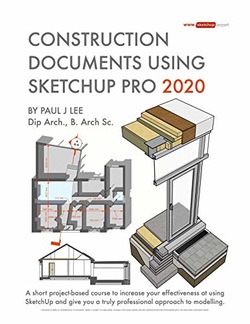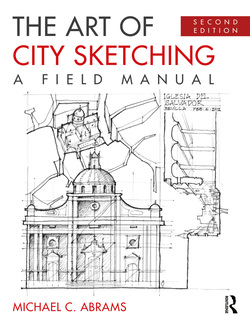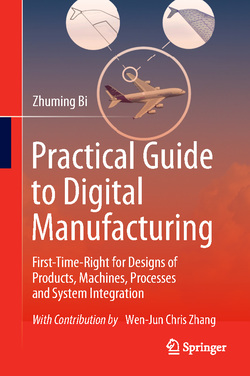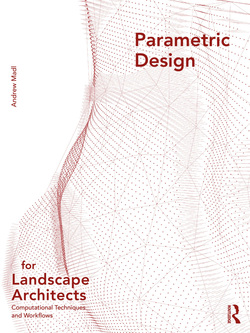این راهنمای آموزشی رسمی شرکت Autodesk، نرمافزار Revit را به کاربران جدید آموزش میدهد.
راهنمای منحصربهفرد و بسیار موثر”Autodesk Revit Architecture 2012″ یک معرفی عالی Revit Architecture، نرمافزار مدلسازی اطلاعات ساختمان (BIM) شرکت Autodesk بهشمار میآید که از یک آموزش مداوم و گام به گام برای ساخت مهارتهای شما استفاده میکند.
شما در ابتدا با رابط Revit و قرادادهای پایهای آشنا میشوید. سپس سریعا بهسمت طراحی، مستندسازی و مدلسازی یک ساختمان اداری چهارطبقه حرکت میکنید.
محل دیوارها، پنجرهها و درها را مشخص میکنید. سقف طبقهها، نردهها و پلهها را اضافه میکنید و اسناد ساخت و ساز را ایجاد میکنید.
تمام اینها برای شروع کار است! شما از سرعت پیشرفت خود متحیر خواهید شد.
راهنمای منحصربهفرد و بسیار موثر”Autodesk Revit Architecture 2012″ یک معرفی عالی Revit Architecture، نرمافزار مدلسازی اطلاعات ساختمان (BIM) شرکت Autodesk بهشمار میآید که از یک آموزش مداوم و گام به گام برای ساخت مهارتهای شما استفاده میکند.
شما در ابتدا با رابط Revit و قرادادهای پایهای آشنا میشوید. سپس سریعا بهسمت طراحی، مستندسازی و مدلسازی یک ساختمان اداری چهارطبقه حرکت میکنید.
محل دیوارها، پنجرهها و درها را مشخص میکنید. سقف طبقهها، نردهها و پلهها را اضافه میکنید و اسناد ساخت و ساز را ایجاد میکنید.
تمام اینها برای شروع کار است! شما از سرعت پیشرفت خود متحیر خواهید شد.
سال انتشار: 2011 | تعداد صفحات: 1032 | حجم فایل: 52.01 مگابایت | زبان: انگلیسی
Autodesk Revit Architecture 2012: No Experience Required
نویسنده:
Eric Wing
ناشر:
Sybex
ISBN10:
0470945060
ISBN13:
9780470945063