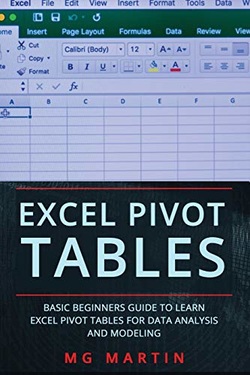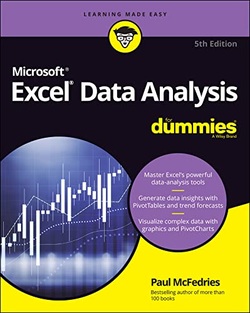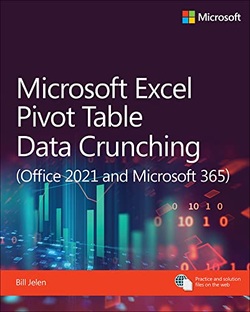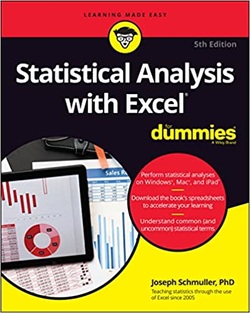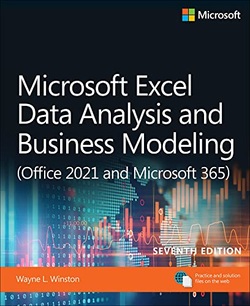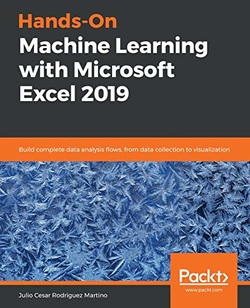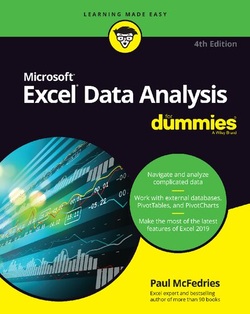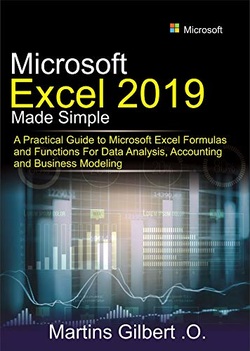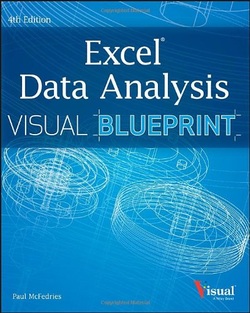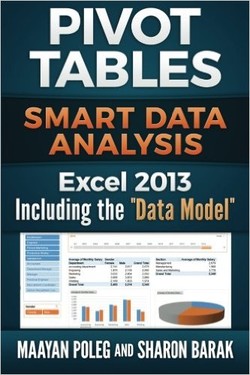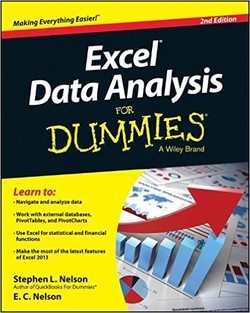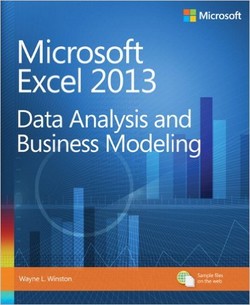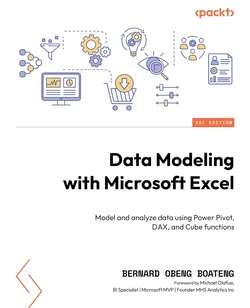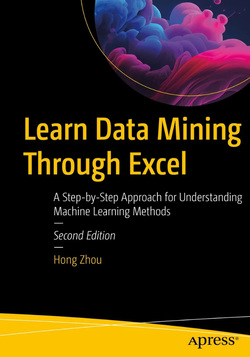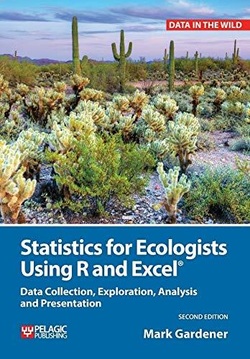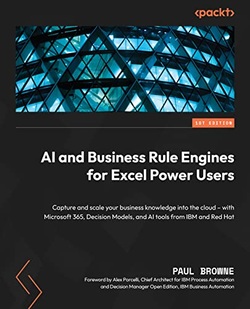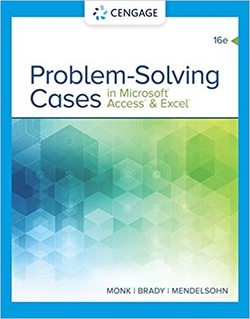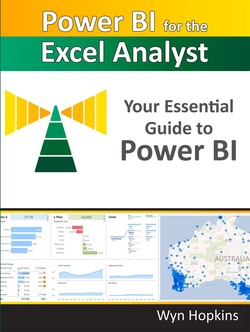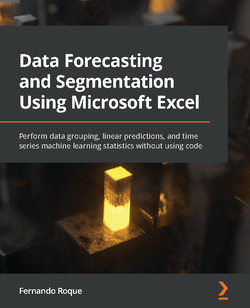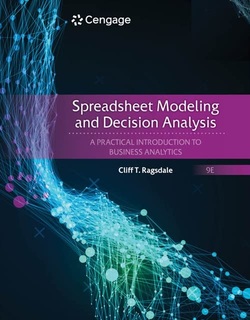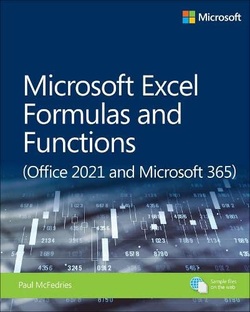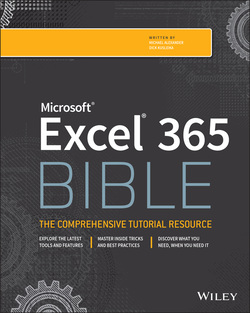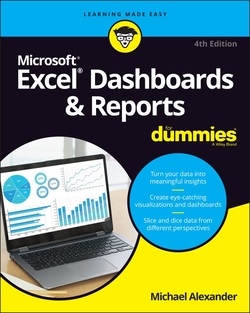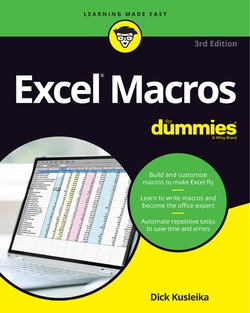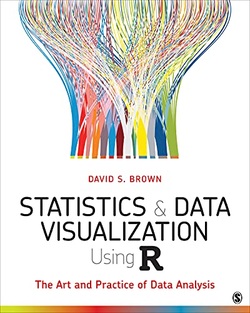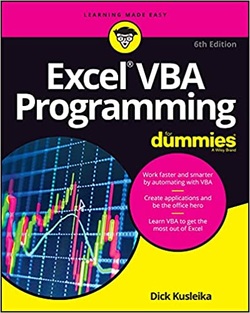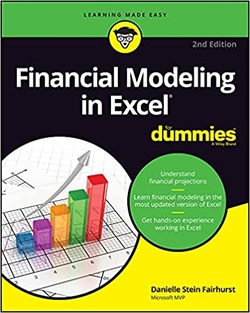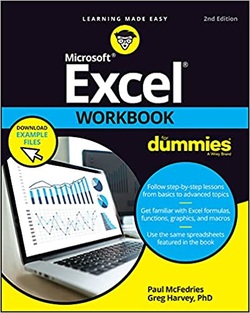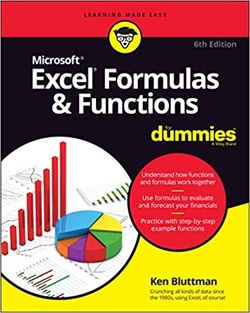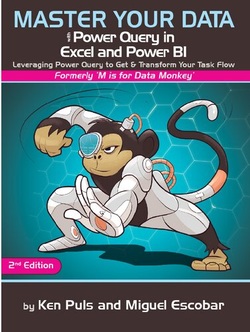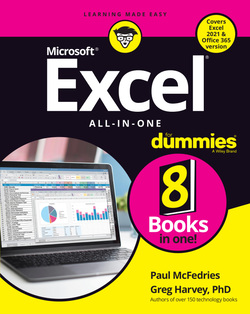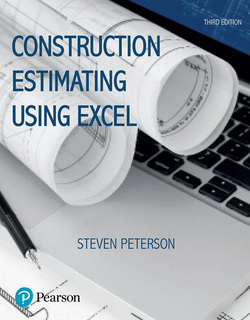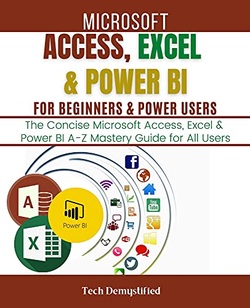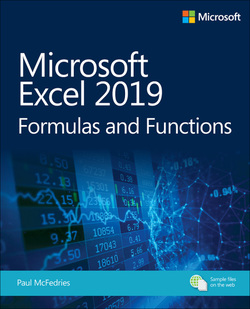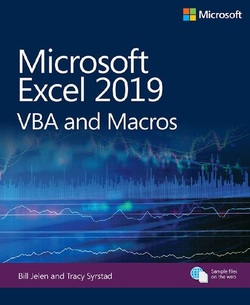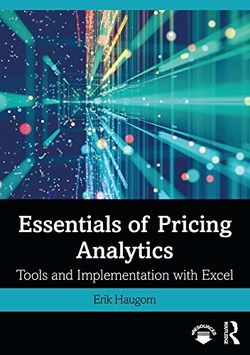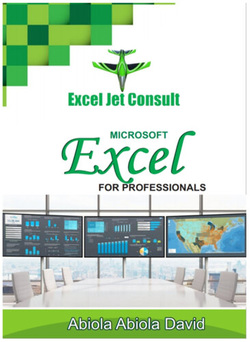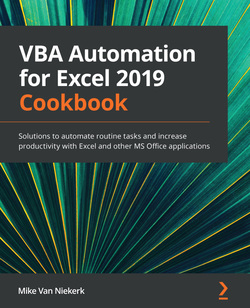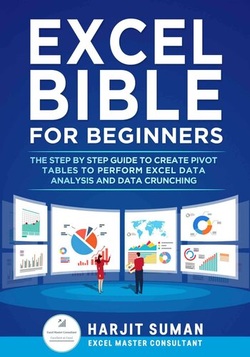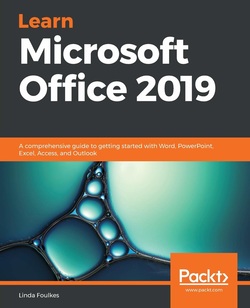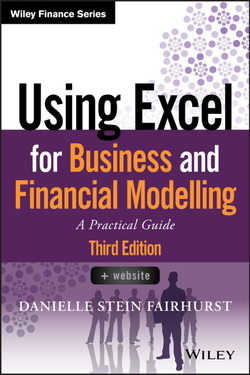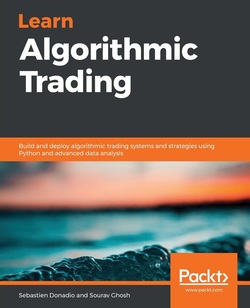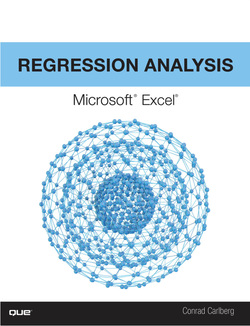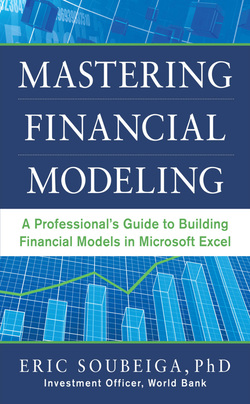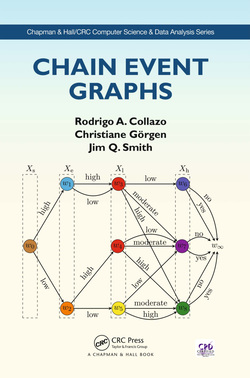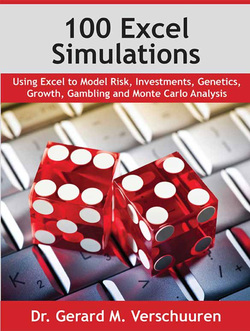سال انتشار: 2019 | تعداد صفحات: 167 | حجم فایل: 43.72 مگابایت | زبان: انگلیسی
Excel Pivot Tables: Basic Beginners Guide to Learn Excel Pivot Tables for Data Analysis and Modeling
نویسنده:
MG Martin
ناشر:
Independently published
ISBN10:
1076014380
ISBN13:
9781076014382