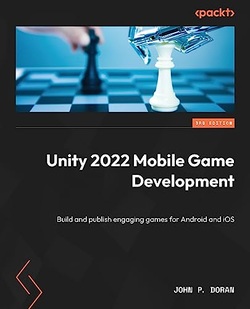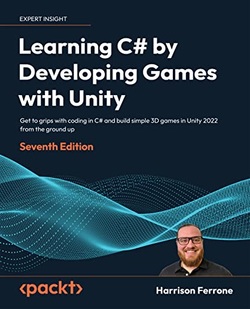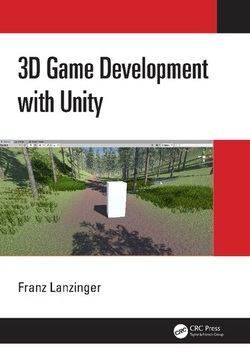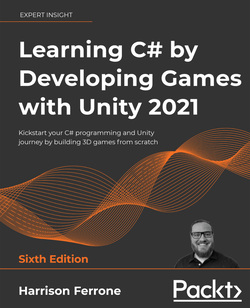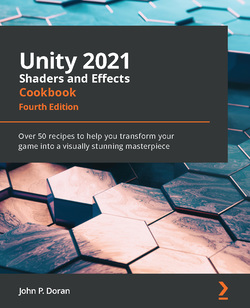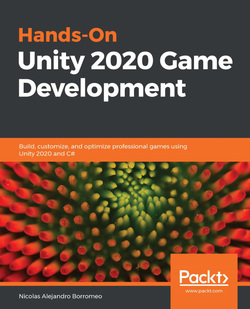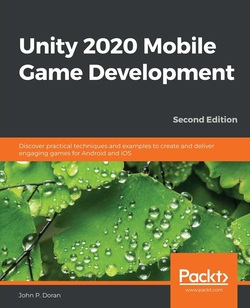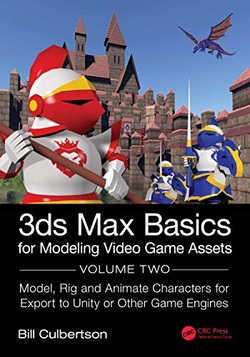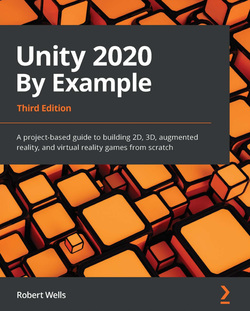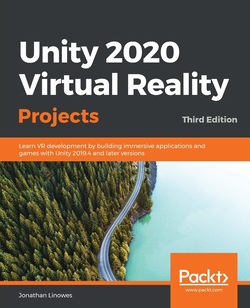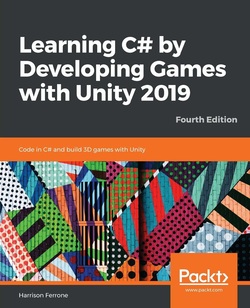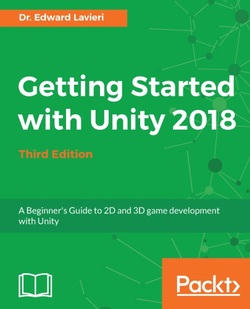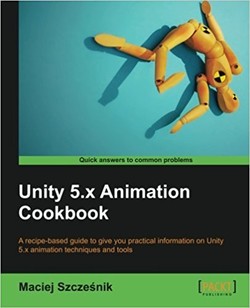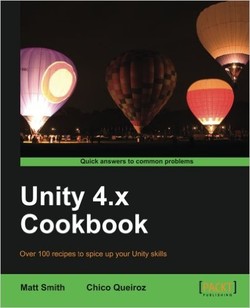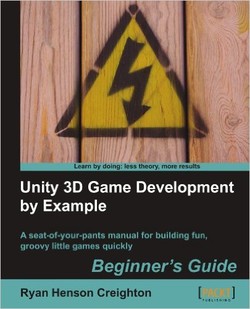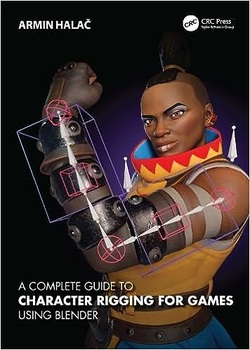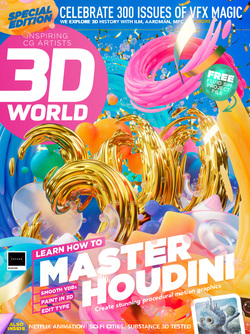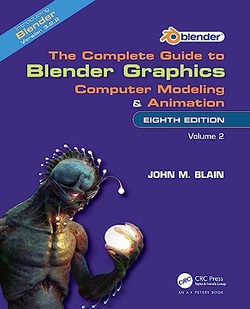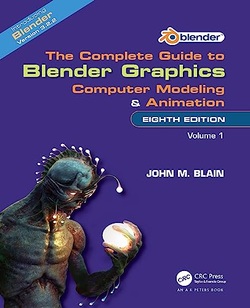توسعه بازی با یونیتی 2022؛ یادگیری استفاده از جدیدترین ویژگی های یونیتی 2022 برای ایجاد اولین بازی ویدیویی به ساده ترین شکل ممکن
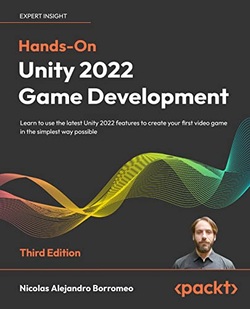
سال انتشار: 2022 | 712 صفحه | حجم فایل: 52 مگابایت | زبان: انگلیسی
Hands-On Unity 2022 Game Development: Learn to use the latest Unity 2022 features to create your first video game in the simplest way possible, 3rd Edition
نویسنده
Nicolas Alejandro Borromeo
ناشر
Packt Publishing
ISBN10:
1803236914
ISBN13:
9781803236919
قیمت: 22000 تومان
برچسبها: یونیتی یونیتی 2022Create, customize, and optimize your own professional games from scratch with Unity 2022
Includes invitation to join the online Unity Game Development community to read the book alongside Unity developers/C# programmers and Nicolas Borromeo.
Purchase of the print or Kindle book includes a free eBook in PDF format.
Key Features
Create the game prototype and learn the fundamentals of Unity editor to build scenes, objects and import objects
Add interactivity, win/lose conditions, sound, graphics and artificial intelligence using C# and visual scripting
Improve the game graphics, user interface, add visual effects and animations using Animator, Cinemachine, and Timeline
Book Description
Unity is a cross-platform game engine that provides you with powerful but simple-to-use features to solve the most common problems in Game Development, such as rendering, animation, physics, sound, and effects. You'll learn to use these features to create simple but complete games (and all the nuances needed to handle Unity).
Complete with hands-on tutorials and projects, this book will teach you to use the Unity game engine, create C# and visual scripts, integrate graphics, sound, and animations, and manipulate physics to create interesting mechanics for your game. You'll then code a simple AI agent to challenge the user and work with profiling tools to ensure code efficiency.
Finally, you'll work with Unity's AR tools to create AR experiences for 3D apps and games before publishing them to the world.
If you are interested in creating impressive, commercial-quality games that are playable on a variety of platforms, then you've come to the right place.
What you will learn
Build a game prototype that includes gameplay, player and non-player characters, assets, animations, and more
Set up and navigate the game engine to dive into the Unity Editor and discover unique and new features released in 2022
Learn both C# and Visual Scripting to customize player movements, the user interface, and game physics
Apply shaders to improve your game graphics using Shader Graph and Universal Render Pipeline (URP)
Create win-lose conditions for the game by using design patterns such as Singleton and Event Listeners
Implement Game AI to build a fully functional enemy capable of detecting and attacking the player
Debug, test, optimize, and create an executable version of the game to share with your friends
Who this book is for
Both game and non-game developers who wish to migrate or start building 3D games in Unity will find this book useful. While you'll still able to follow along if you don't have any programming experience, knowing the fundamentals of C# programming will help you get the most out of this book.
Table of Contents
Creating a Unity Project
Editing Scenes and GameObjects
Grayboxing with Terrain and ProBuilder
Importing and Integrating Assets
Introduction to C# and Visual Scripting
Implementing Movement and Spawning
Physics Collisions and Health System
Win and Lose Conditions
Implementing Game AI for Building Enemies
Materials and Effects with URP and Shader Graph
Visual Effects with Particle Systems and Visual Effect Graph
Lighting Using the Universal Render Pipeline
Full-Screen Effects with Post-Processing
Sound and Music Integration
User Interface Design
Creating a UI with the UI Toolkit
Creating Animations with Animator, Cinemachine, and Timeline
Optimization with Profiler, Frame Debugger, and Memory Profiler
Generating and Debugging an Executable
Augmented Reality in Unity